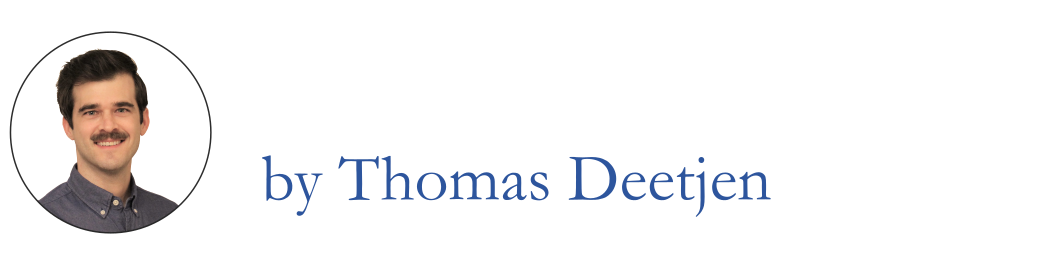Why your Research Charts Confuse Everyone and What you can Do about It
Charts are vital tools for understanding any scientific journal article.
Many figures, though, end up confusing the reader instead of informing them. I’m sure you know what it’s like to stumble upon a busy chart, attempt to decipher it, and give up a few minutes later in frustration.
Well, you can’t fix the bad charts that lurk in the academic literature. But, you can improve your own visualizations.
This article explains how to do just that. It describes the goal of visualization and how to design, edit, and troubleshoot figures to achieve that goal.
With minimal effort, you can create more succinct, clear, and informative charts that enliven your research. Your no-longer-confused readers will thank you.
Figures as Stories
Figures tell stories. Their main purpose is to summarize our experimental data in ways that support our research argument. A figure in a journal article’s Results section should clearly communicate one specific research result—a result relevant to our research question.
But we scientific researchers often approach our figures with greater zeal. We want our readers to see as much data as possible. This is understandable. We worked hard to generate that experimental data. We find each facet of the data compelling. An extra figure here, some additional data there, it all contributes to a more robust study. Right?
Well, no. The problem is that our readers lack our enthusiasm. Our audience doesn’t want a winding story full of intrigue, red herrings, and tangents. They aren’t reading a mystery novel. They’re reading a research publication—they want the main point, clearly and succinctly. And our overzealous visualizations with too many figures and too much data distracts our audience from the main point. The good news is, a little troubleshooting can make a big difference. The following troubleshooting guide can help you fine-tune your figures to tell the right story.
Figure Troubleshooting
Start with Words
Begin each figure by verbalizing its objectives. For each figure, write out its main point. That main point might be one of your results, a facet of one of your results, or a relevant feature of your underlying data. With that main point in mind, ask what variables contribute to that point, what relationship between those variables you want to highlight, what interpretations you want to draw from that relationship, and what experimental data you can best use to accomplish that.
In the end, for each figure, you want some objective statement like, “This figure will show [result] by highlighting the [trend, cluster, intersection, etc.] between [variable 1, variable 2, etc.] using [experimental data].”
Choose the Right Figure Type
Use each figure’s objective statement to help you choose the right figure type. There are many different figure types, but let’s focus on the three common ones—composition, comparison, and distribution. The end of this article describes these different types and the objective statements they connect with.
Apply the Chart Editing Checklist
The figure shows one main point. The highest-contrast data and most obvious trends should make that point.
The figure has minimal text. If you can remove a word without changing the chart’s message, then delete it.
The text is understandable. Avoid cryptic acronyms, abbreviations, or fragment sentences.
Legends are used sparingly. When possible, put text on the chart next to the data it represents.
Colors have meaning. Use green for good, blue for cold, etc. and high-contrast colors for the most important data.
The style is simple. Simplify line styles, colors, and other style elements as much as possible.
The grid lines are muted. When possible, remove vertical grid lines, and lighten horizontal grid lines.
Avoid pie charts. Our eyes struggle to interpret pie chart areas. Use bar charts or tree maps instead.
Find some Test Readers
To truly test whether your figures deliver their intended messages, share the figures with some friends. You understand your figures too intimately to objectively judge how well they communicate their main point. But the fresh eyes of a friend provide unbiased insight. Show your charts to some friends, and ask the following questions:
What are the first things you notice?
What are the main ideas that pop into your head?
What are some things you lie, dislike, and wish were included?
Given that feedback, decide first if the figure communicates its main point. If not, what can you change to highlight points that the reader missed? How can you de-emphasize things that the reader gave too much focus? How else can you respond to the reader’s feedback? Update the figure, get additional feedback, and continue until most people can quickly gather the main point.
Choose the Right Figure Type
This section describes three common figure types—comparison, composition, and distribution. And, to illustrate the application of the chart editing checklist above, this section also shows a bad and good example of each figure type.
Compositions
Compositions show how related data series contribute to a whole. We often see them visualized with bar charts or tree maps. Look at the figure’s objective statement, and use a composition chart:
to slice a whole into its parts,
to group related parts, and
when each part’s contribution matters.
Our eyes struggle to compare pie wedge sizes here. To compensate, this pie chart calls out percentages. The chart’s legend slows us down: we jump back and forth from pie to legend to figure out what’s going on. In the end, this chart tells no story, and our eyes are drawn to the high-contrast petroleum, natural gas, and nuclear wedges.
The following chart has a clear main point: wind and solar contribute little to U.S. energy. It uses green to signify renewables and grey to signify fossil fuels. It minimizes text and uses a high-contrast color to highlight wind and solar. Compared to the pie chart’s tiny slivers, our eyes read the small geometric areas better in this treemap.
Comparisons
Comparisons show how multiple data series change versus the same independent variable. We often see them visualized with line charts. Look at the figure’s objective statement, and use a comparison chart:
when series of data vary over time,
to show trends, peaks, and valleys, and
to contrast before and after an event.
This chart’s ambiguously-colored lines tell no story. Our eyes jump to the large contrasting items: the title, grid, and legend. We notice the lines last.
The following chart tells a clearer story: that natural gas and coal consumption were nearly identical for twenty years until 2005 when they decoupled. It removes distracting visualizations and makes the diverging gas-coal trend the chart’s highest-contrast item.
Distributions
Distributions show how series of data relate to two variables. We often see them visualized with scatter plots. Look at the figure’s objective statement, and use a distribution chart:
to show relationships between variables,
to cluster data with similar variables, and
when individual data points matter.
This chart holds a great amount of data at the expense of overwhelming its reader. We notice the two huge green circles, but the story is unclear.
The following chart deemphasizes many data points, omits population, and flips the axes to tell a clearer story: energy use increases with GDP, moreso for large Asian countries than for large European countries.
***
A cluttered, ambiguous, poorly-crafted chart frustrates our readers and muddles our research project. But a little planning, design, and troubleshooting can go a long way toward improving our visualizations. Not only do these better figures help to clarify our work for our readers, they also ease the writing process by helping us outline the results section of our article’s first draft. More on that in this series’ next article.
resources I used to write this article
Good Charts by Scott Berinato
Published by Thomas Deetjen
The Visual Display of Quantitative Information by Edward R. Tufte